DOOR SENSORS WITH ARDUINO
Using door sensors are very basic prerequisites in electronics. Door sensors are just a Reed Switch where the Switch gets activated when subjected to electromagnetic waves.When in normal condition it gets deactivated.
Both single and dual contact reed switch is very simple . In single contact switch only one connection can be made while in dual contact is just an exact replica of a Relay which i have explained in your session on "HOW TO MAKE A AUTOMATIC EVENING LAMP".
Diagram
Working & Arduino Sketch
The above circuit is very simple in fact it is just a continuity check in an arduino.The ground of the Arduino is connected to a Reed switch and +5V of Arduino is connected to the other end of the Arduino with a LOAD.LOAD is connected in order to prevent the frying of Arduino.Arduino would be jammed if its Vcc and gnd are connected . Now to check whether the circuit is close the line is tapped and is given to any of the I/O pins in Arduino.
Program
//The following sketch blinks a LED when a magnet is brought near the sensor.
setup()
{
pinMode(13,OUTPUT);
pinMode(2,INPUT); //change the pin number based on IO pin you connect
}
void loop()
{
int sensorinput=digitalRead(2);
if(sensorinput==HIGH)
{
digitalWrite(13,HIGH);
}
else
{
digitalWrite(13,LOW);
}
}
Reed switch as a Door Sensor
Place the reed switch on one side of the door and a magnet on other side of the door. When the door is open the Circuit is broken and when the door is closed the circuit is inturn closed.
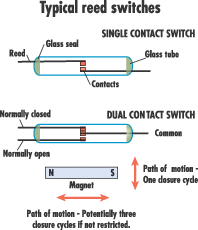
No comments:
Post a Comment