6. Serial communications in Arduino
Introduction
Serial communication provides a easy way for Arduino to communicate with the computer and several other devices. The serial communication enables the computer to upload the programs to the computer as well as to send a data to computer.
Arduino IDE provides a serial monitor to display the data which is sent to the computer from the Arduino.
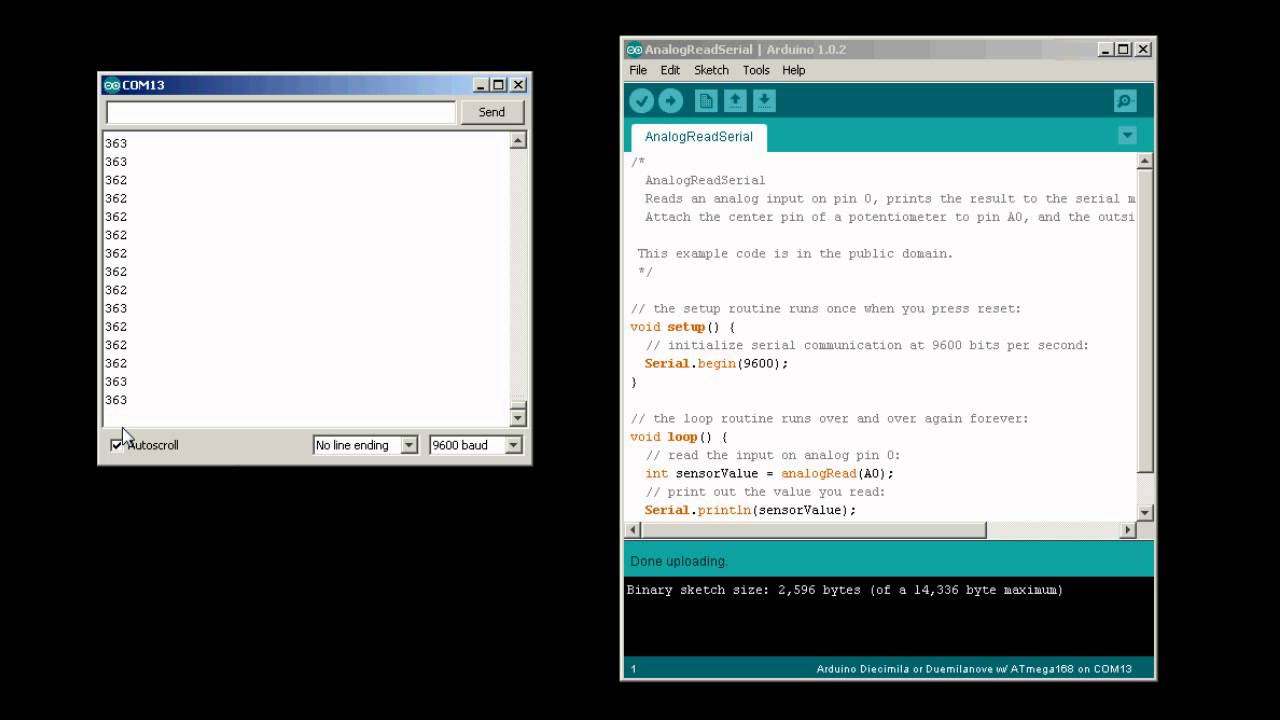
Data can be sent from the computer to the Arduino using the Text box avail on top of the serial monitor.
Baud Rate is selected using the drop down box on the bottom-right.You can use the drop down labelled "NO LINE ENDING"to automatically send a carriage return or a combination of a carriage return and a line at the end of each message sent when clicking the sent button by changing "No line ending"
Baud Rate is selected using the drop down box on the bottom-right.You can use the drop down labelled "NO LINE ENDING"to automatically send a carriage return or a combination of a carriage return and a line at the end of each message sent when clicking the sent button by changing "No line ending"
Sending Information from your computer to your Arduino
Statement
You want to send text or data to be displayed on the PC using the Arduino IDE or the serial terminal program of your choice
Solution
void setup()
{
Serial.begin(9600); //begins a serial communication with the PC with the baud rate as 9600
}
void loop
{
int a;
Serial.print("The number is ");
Serial.print(a);
delay(600);
a=a+1;
}
OUTPUT
The number is 0
The number is 1
The number is 2
// Number keeps on adding '1' and displays the output infinite times